30 min read How to create Texeddeal account

Types of accounts
Before we dive into the exact steps to take to create/activate your account, remember that all accounts created on texeddeal are buyer accounts, by default
Buyer vs. seller account
Buyers have the ability to purchase orders (Gigs) from sellers on the texeddeal platform.
Sellers have the ability to offer their services through Gigs to buyers on the texeddeal platform.
The difference between a buyer account and a seller account only takes place if a buyer decides to begin offering services on texeddeal as a seller.
1. Go to texeddeal.com homepage and click Join
2. Enter your email address, password, username and full name and click Continue.
Note: Once you've successfully created your account, your username can't be changed.
Your username is your display name (and is within your texeddeal URL), so think long and hard, and choose wisely.
3. You are now registered on texeddeal! After you've registered your account, you'll receive an email to activate your account.
Note: The activation link in the email is only valid for few days.
6. Within the activation email you receive from texeddeal, click Activate Your Account.
Once you've successfully created and activated your buyer account,
you'll be able to activate your seller account